Log is an interface element that allows to look through the records of current operations, such as the arrival of a new message/SMS, changing the unit configuration, etc. The log contains the messages from units in the work list. Depending on quantity of units and equipment configuration, messages in the log can be received even every second.
The Show/hide log button ![]() is located in the bottom panel. The size of the log can be adjusted. In the middle of the top edge of the log there is a separator. Drag it up or down to change the size of the log. It means that by clicking on this border and dragging it up or down you can change the size of the log. The log window is semitransparent, this allows the map and units to be always visible under the log.
is located in the bottom panel. The size of the log can be adjusted. In the middle of the top edge of the log there is a separator. Drag it up or down to change the size of the log. It means that by clicking on this border and dragging it up or down you can change the size of the log. The log window is semitransparent, this allows the map and units to be always visible under the log.
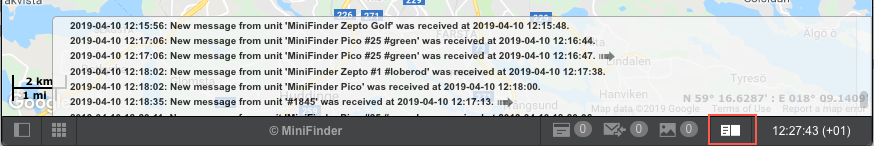
If the events registered in the log happen in a certain place (for example, a new location of a unit is detected), you can move to this place on the map if you click on the black arrow at the end of the entry ![]() .
.
The log uses fonts of different colors in order to separate different type of entries from each other. Black color is used to register the state of the unit, change its location, receive new SMS messages from units and etc. Green color indicates the activity of the user: creating and editing of places, geofences, user settings changes, etc. Red color is used to display error messages and alarm messages from units.
![]() Note.
Note.
When emptying the black box or retransmitting past data, messages older than one hour from the latest known positional message of the unit are omitted in the log.
