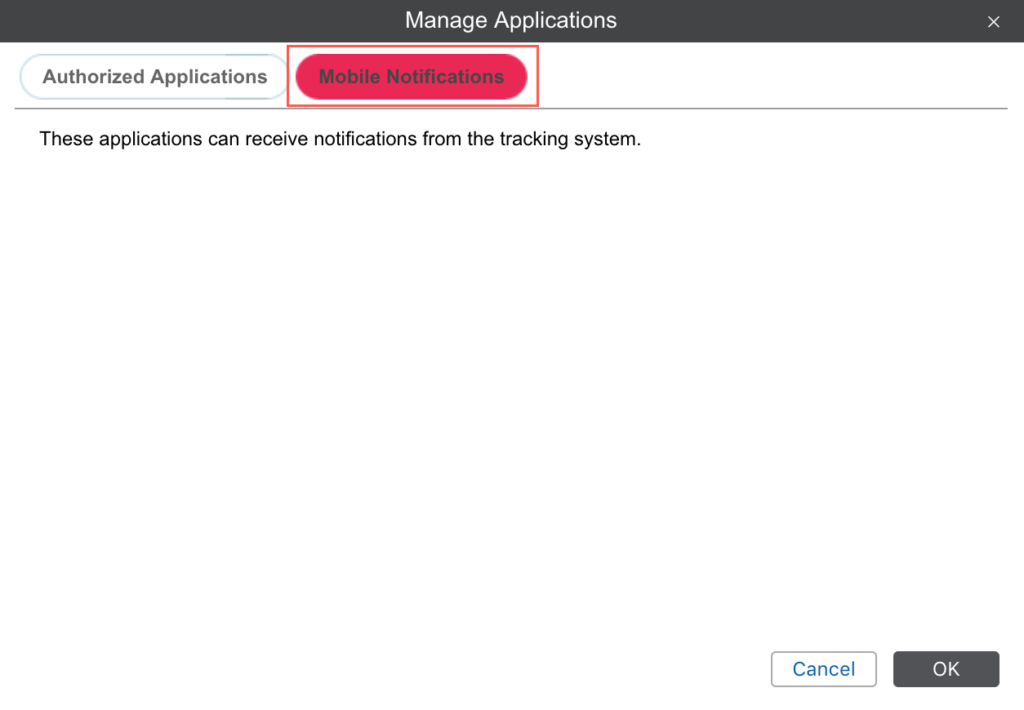Authorized applications
This tab shows the list of applications, which have access to your account data. For each application, there is the following information: its name, the date and time of the token creation, and the access rights which it has towards the account. To copy the token, click Copy in the line of the required application. It will be saved to the clipboard. To prevent the application from accessing the data, remove it from the list by pressing the ![]() button at the end of the line. Press OK to save the changes.
button at the end of the line. Press OK to save the changes.
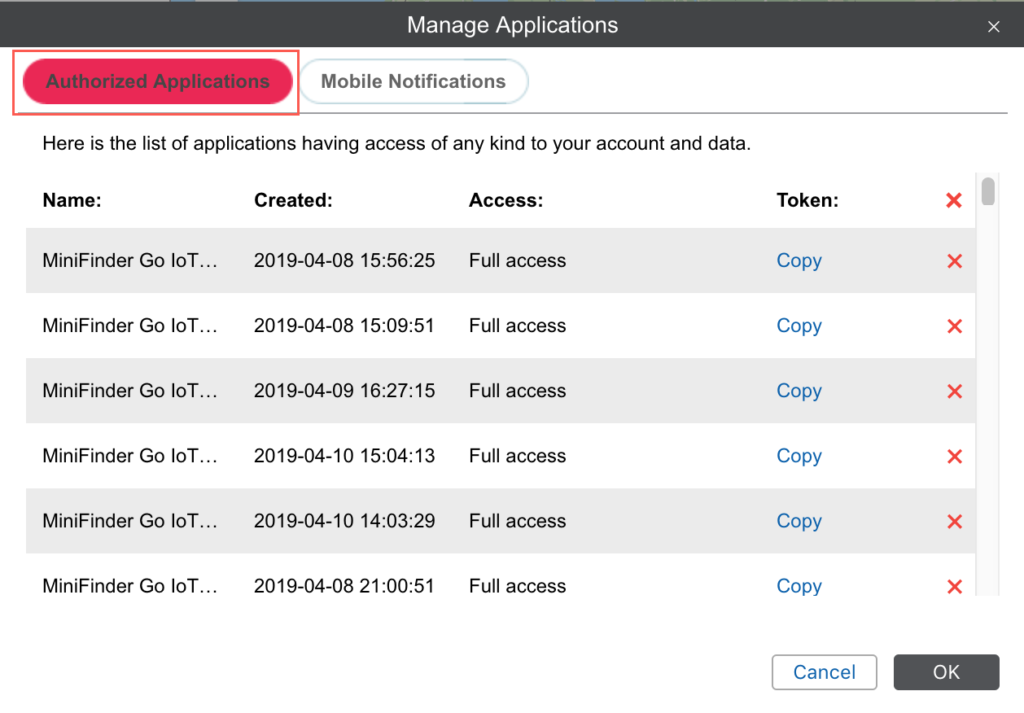
Mobile Notifications
This tab contains the list of applications which are allowed to send notifications to your mobile devices. To the left there is an application name, to the right you can see a device type. To prevent the application from sending mobile notifications, remove it from the list (![]() ).
).