After generating an online report, you can print it without first exporting it to a file. To do this, press the Print button, which is located above the active table or chart only when there is a generated report in the browser window.
In the left part of the Print Report dialog, you see the list of sections which are included in the report. Check those that you are going to print. On the right, you can preview these tables, charts, map, etc. To start printing, press Print. To exit, click Close.
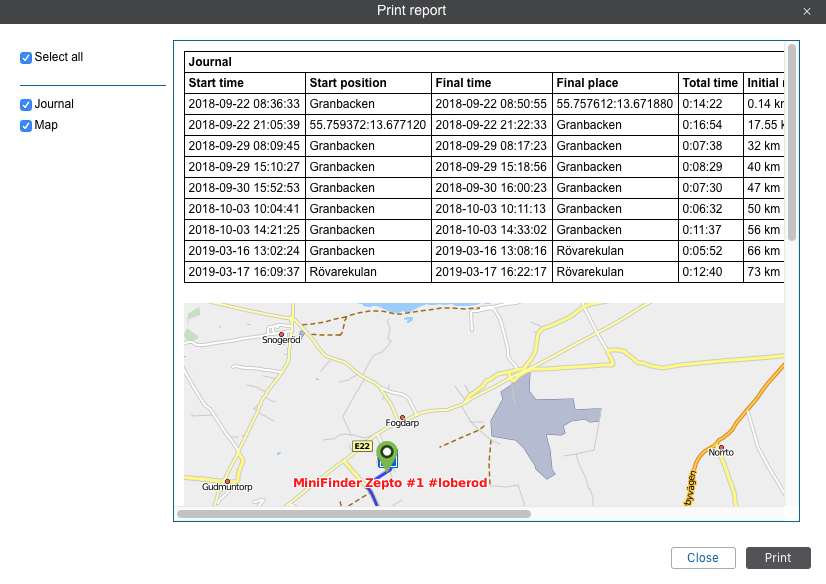
![]() Note.
Note.
In Internet Explorer 10, maps and charts cannot be printed if the Enhanced Protected Mode option is on.
