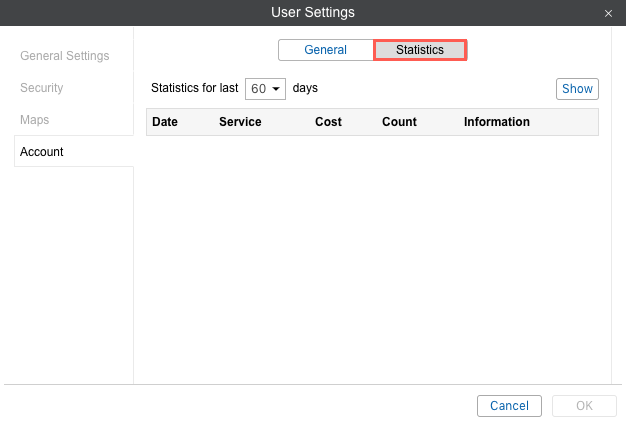![]() Attention!
Attention!
The availabilty if this tab depends on the configuration of the service.
On the Account tab of the User Settings dialog you can view the information on the billing plan, current state of account, services used and available, etc.
The tab contains two sections: General and Statistics. The General section contains the information on the billing plan, current state of account, balance and days left. You see also how many objects (such as geofences, devices, users, etc.) you can create and how many of them already exist. The table specifies services, their status, limit and reset interval. If the limit is 0, it means the service is unavailable. If you see a dash in the limit, it means that no limitations are applied to this service.
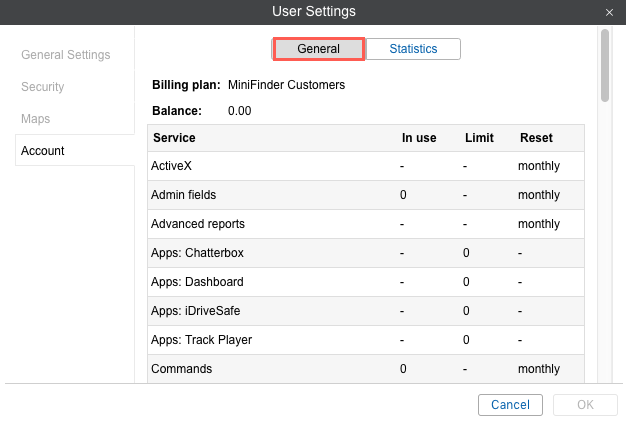
To view statistics, click on the Statistics icon. On the page that opens, specify the time interval for which you want to get statistics, and click Show. The table below will download the data for the transactions that have been performed.